Tutorial by Mike Dee.
“The Gimp filters from FX-Foundry (100 + and excellent) also work well in
Mac OS X PPC & Intel Macs (Tiger & Leopard) but do take a little effort
in Mac OS to get Gimp to register the “FX-Foundry” menu.
Steps:
(X11 for Mac OS X must be pre-installed)
Install stable “Gimp on OS X” 2.6.6 for Tiger or Leopard:
DL the Gimp Help files for Mac OS X (same link as above).
Once The Gimp is installed on your Mac:
DL the FX Foundry filters: <http://gimpfx-foundry.sourceforge.net/>
Unzip package and copy the contents to:
/Users/<your-username>/.gimp-2.6/scripts
The folder “.gimp-2.6″ in your user folder is a hidden folder, one easy
method to open this folder is to launch the “Terminal” from inside the Mac
“Utilities” folder and type “ls -a” to “see” the invisible folders inside
your user folder, type “open .gimp-2.6″ (without quotes) to open the
gimp-2.6 folder. Inside this you will see the “scripts” folder.
Copy the contents of the downloaded fx-foundry zip file into the scripts
folder of this “hidden” folder.
To get The Gimp to “see” the new scripts:
Launch The Gimp.
From the “Edit” menu, choose “Preferences”
In the left-hand column, go down to “Folders”
Click small triangle “arrow-head” to left of “Folders” icon
In list below this, click “Scripts”
To the right in dialog you should see the header “Script-Fu Folders”
Below this a row of seemingly “grayed-out) icons
Click the left-most one (looks lick a document page with a down-turned
corner)
A insertion point should appear in field to the right of this.
Type “/Users/<your-username>/.gimp-2.6/Scripts” (without quotes)
Click folder to the right of this text entry field.
Its kind of odd but clicking that folder icon opens the hidden folder and
enters the path to the Scripts folder into the Folder list below in the
dialog (where you need it to actually go). Click OK in the dialog to
dismiss it.
Restart the Gimp.
You should now see a new menu, “FX-Foundry” and your new filters will be
available to enjoy.
I’m relaying these steps because:
a) I couldn’t find them for Mac OS X in a search engine (I did look).
b) Its fresh in my mind (installed them today) :-)
c) They work just as well for the Mac as for Linux and Windows, Yay!
d) Installing them on the Mac was a tad difficult in comparison to other
platforms (Gimp couldn’t see the “hidden” user folder without being told
how to find it).
–
dee”
P.S.: On Mac OS X Lion, the “gimp-2.6″ “doesn’t exist”, you should use “/Users/YourUsername/Library/Application Support/Gimp/Scripts” instead.



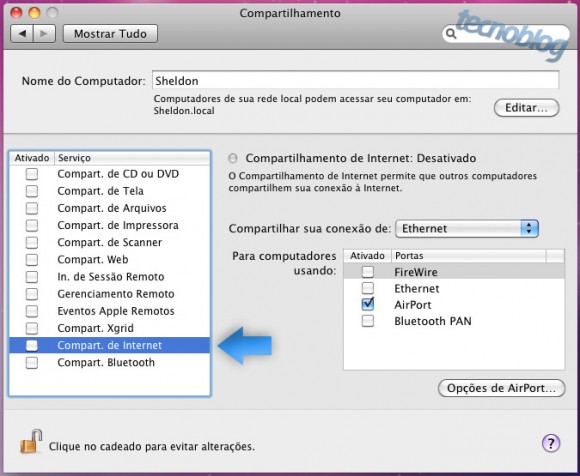
 AirPort Options
AirPort Options

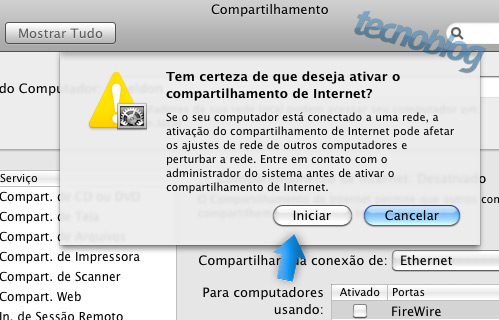 Turn on sharing
Turn on sharing
